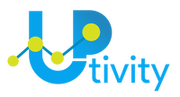Report a Repair
Simply report repairs anytime, from anywhere.
Add it to your website or use an app.


24/7 self-service report a repair
- Enable tenants to report repairs from any location by scanning a QR code or through website/an app
- Gather comprehensive repair details through a structured form
- Enhance transparency and accountability with photo evidence for repair completion
Multilingual support for tenants
- Our report a repair system offers an option to report in multiple languages, helping with inclusivity and accessibility
- Allow tenants to translate repair forms into their preferred language, reducing communication barriers
- Enhance the user experience by accommodating tenants’ language preferences

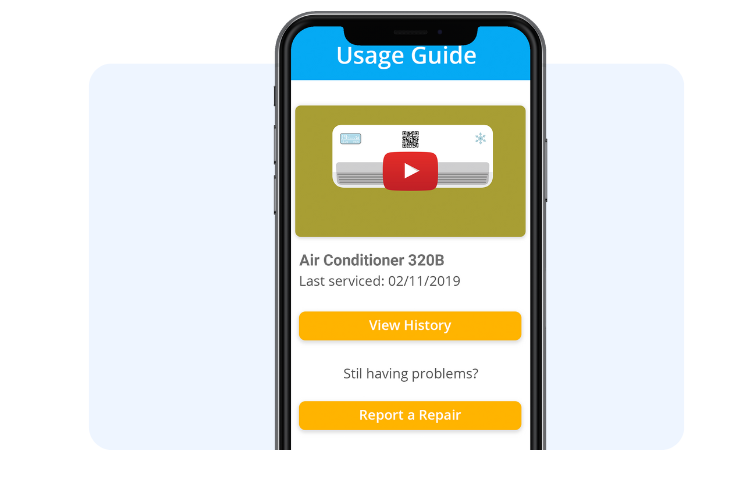
Self-service videos and guides for tenants
- Give tenants resources to resolve minor issues independently
- Reduce property manager workload by minimising unnecessary repair calls and emails
- Enhance tenant satisfaction by quickly dispatching contractor when self-service option fails
Accurate reporting for efficient resolutions
- Allow tenants to provide detailed repair information through uploading photos and videos
- Assist property managers in managing large property portfolios
- Optimise repair prioritisation and resource allocation based on issue severity

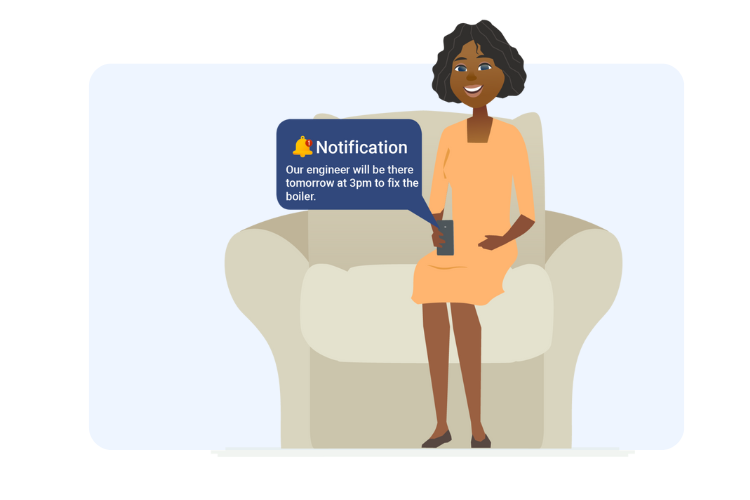
No more missed contractor visits
- Keep tenants informed with real-time updates on contractor ETA and location
- Prevent missed visits, saving both time and resources for property managers and contractors
Enhance your business further with our apps

Asset Management
Complete asset & equipment management system for properties, buildings and facilities.
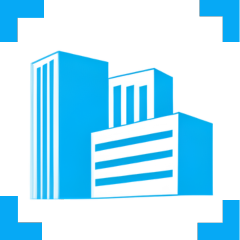
Smart Workorders
CMMS facilities and building management software

Checkki
Quality and compliance app

Keyzi
Tag and keep track of your keys
Try Report a Repair
Frequently asked questions
Can the customers/tenants/guests report repairs from their mobiles?
Yes, report a repair is designed to work from any device connected to the Internet, that includes mobile phone and tablets.
Do I have to have a QR code to report a repair?
No, your customers can simply report a repair by going onto your website/app and filling out a quick form.
How are QR codes more helpful for report a repair?
QR codes help to identify precisely the items, such as machinery and equipment, that are having problems. They also help with retrieving the history of repairs for the same equipment and machinery.
Can I integrate report a repair with my existing website and can it be white labelled?
Yes, report a repair is designed to be integrated to existing websites/apps and also can be white labelled.
Do my customers/tenants/guests need to login to report a repair?
No, whoever is reporting a repair can do it without having to create an account or signing in.