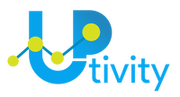Take Control of Your Keys, Stay Organised
Our simple and easy to use Keys Tracking app can enable your business to:
- Assign QR Codes or RFID Tags to each one of your Keys
- Print your own QR codes
- Scan Keys in and out from the App
- Capture signatures of who checks out each key digitally
- Send & receive automatic SMS and email reminders when keys are not returned on time
- Ensure your Key tags are GDPR compliant
- Check keys in & out from any device, and any location
Assign QR Codes to Your Keys
- Each key will be assigned a unique QR code, which will be printed and fixed on the key tag
- The QR code allows your keys to be checked in and out, shows what each key opens, and links directly to the system
- You can access all the information you might need directly from the one-window system, including who has the keys, their return date / time and whether reminders have been issued
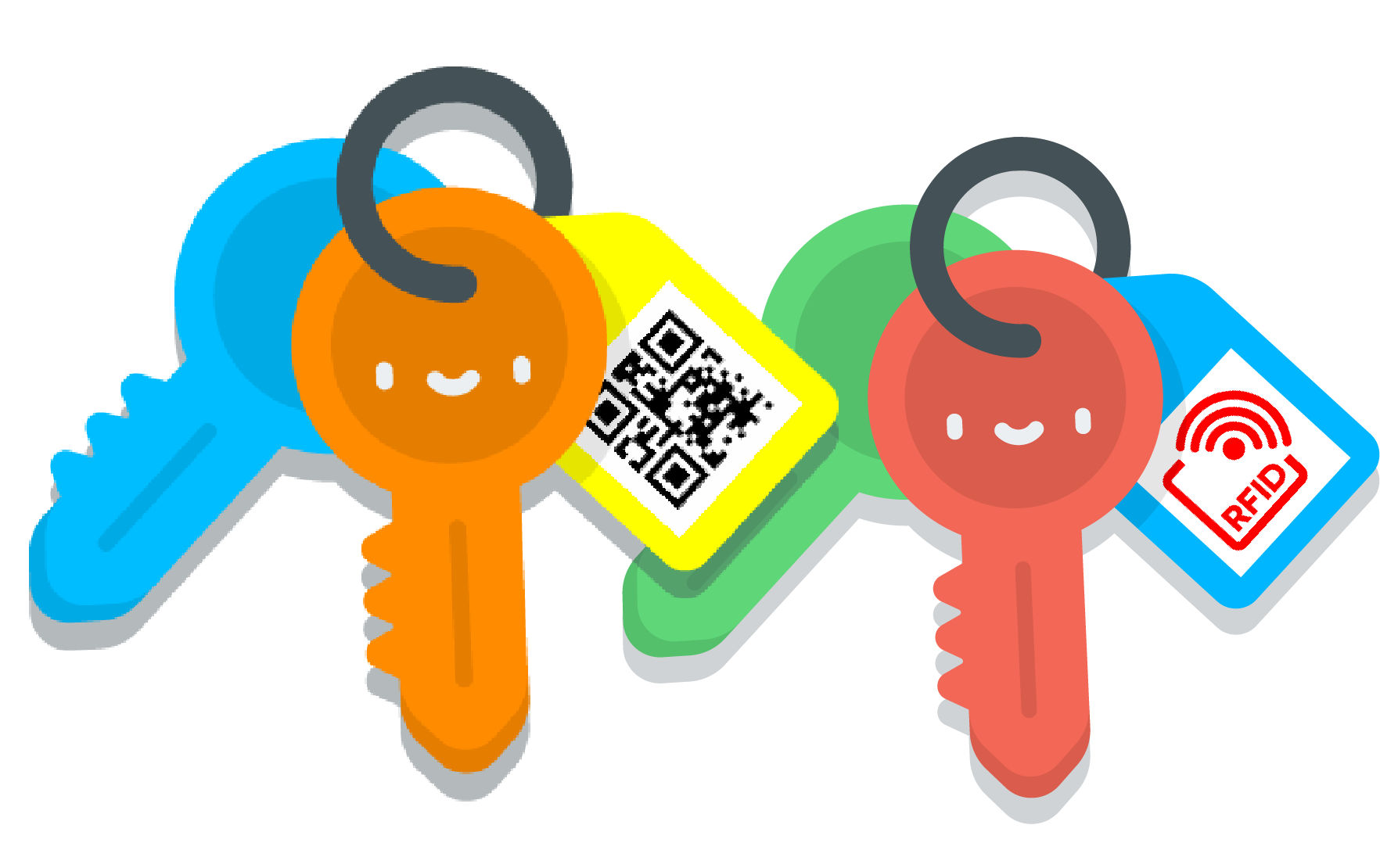
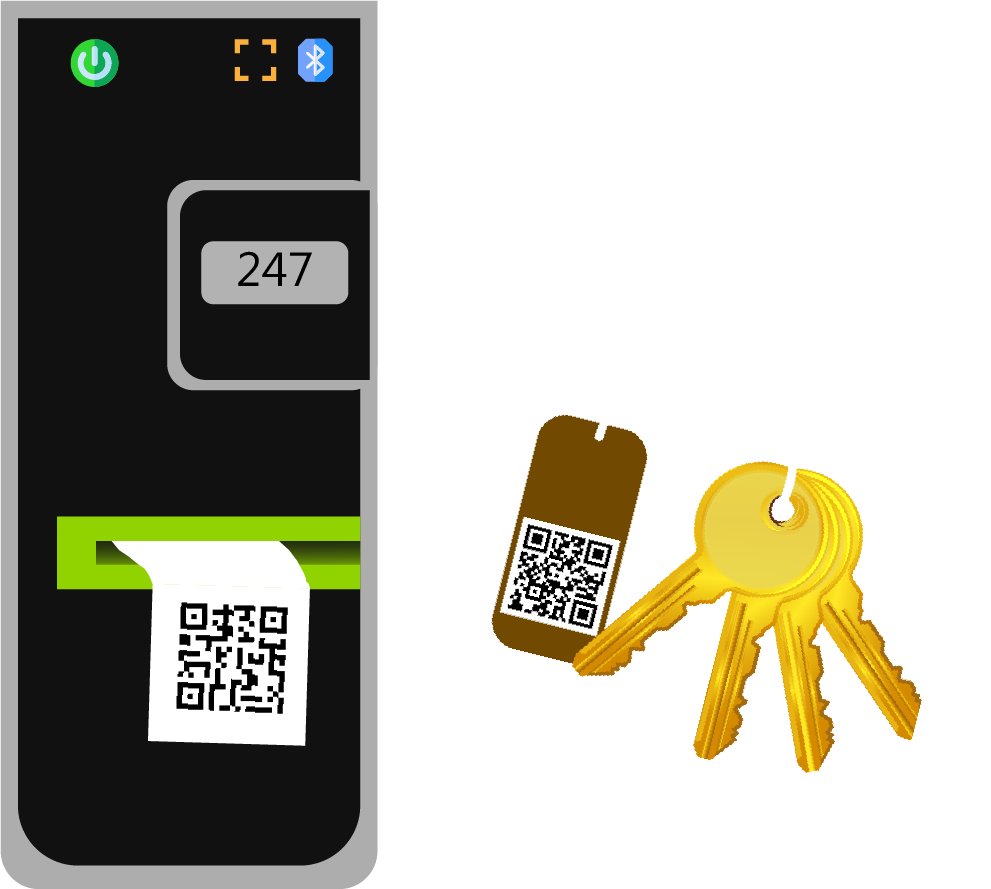
Print Your Own Key Tags
- You will be provided with your own portable, battery powered Bluetooth QR code printer
- You can print (and reprint) your own key tags without any additional charges from us
- The printer is compatible with multiple sizes of tag and 24 different colour tapes, to make your key organisation even easier
Smart Key Tags
- For extra security and peace of mind, use our Bluetooth Smart Key Tags!
- With Smart Key Tags you can track your key’s location from your phone in real-time or make them ring and precisely locate them
- The inbuilt movement sensor can tell when they have been dropped and play an alarm sound
- You can also locate your phone directly from the key tag!
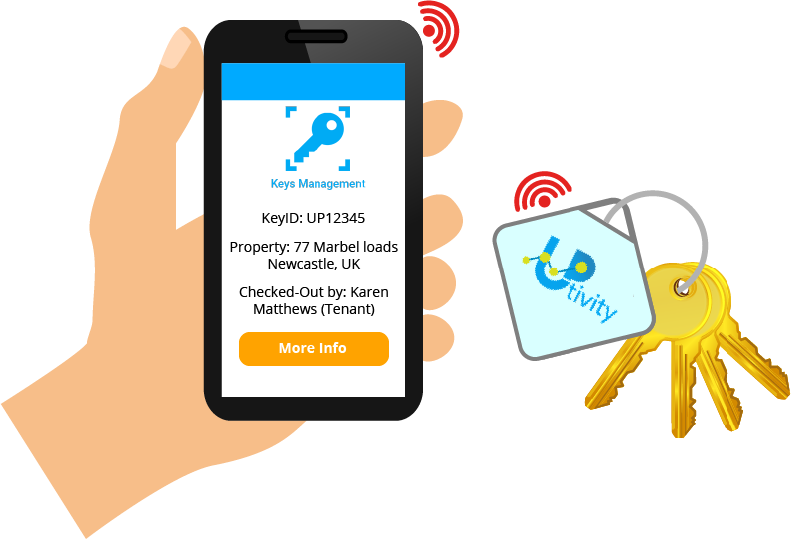
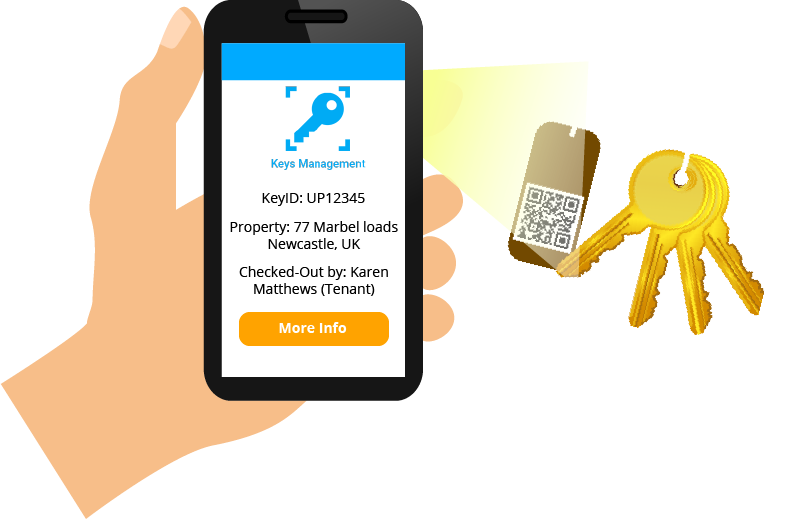
Scan Your Keys In and Out
- Registered users can scan their keys out and in directly from the App
- You will always know where all your keys are and who is accountable for them by simply checking the App
- Signatures are captured digitally through the App to allocate keys to a team member until they are re-scanned on return
No More Missed Appointments
- Our Keys Tracking app will help you have the right key ready when needed
- Stop delaying or turning away the repairman, cleaning staff or customers because the necessary key has been lost or misplaced
- Impress staff and customers alike with your organisation and reliability


Boost Your Reputation and Customers’ Satisfaction
- Lost keys and lock replacements do not only cost you time and money, but also your reputation
- Choose our App and show your customers you are reliable and are taking all the necessary steps to ensure maximum safety and security
- By managing your keys effectively, you can avoid embarrassing mistakes and build your reputation as a trustworthy, punctual and organised company
Check In and Out from Anywhere
- Use our Keys Tracking app from wherever your business takes you
- As our apps are Cloud-based, you can use them from anywhere, not just the office
- Increase your flexibility, scan keys in and out with any device, from any location

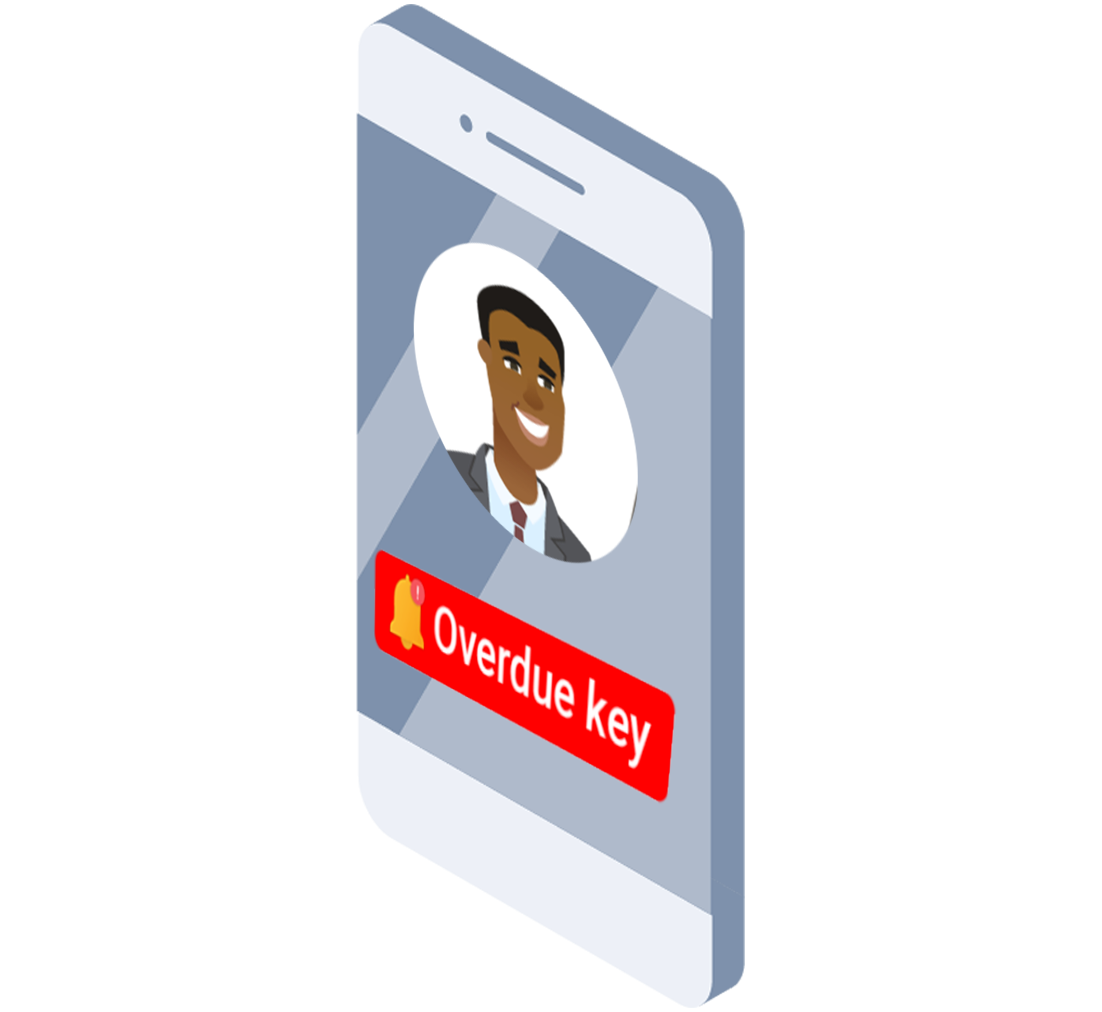
Automatic Reminders
- Our Keys Tracking app sends automatic SMS or email reminders if keys are not returned on time
- You can decide who receives the reminders: the key taker, their manager, or the whole team
- Ensure missing keys never go under the radar
GDPR Compliant Key Tags
- Protect your customers’ data with GDPR-compliant key tags
- Your properties are safe even if keys are lost and found by unregistered users. If they scan a lost key, the QR code never shows any personal information but just who the key needs to be returned to and how to contact you
- Get notified of any unregistered users’ activity
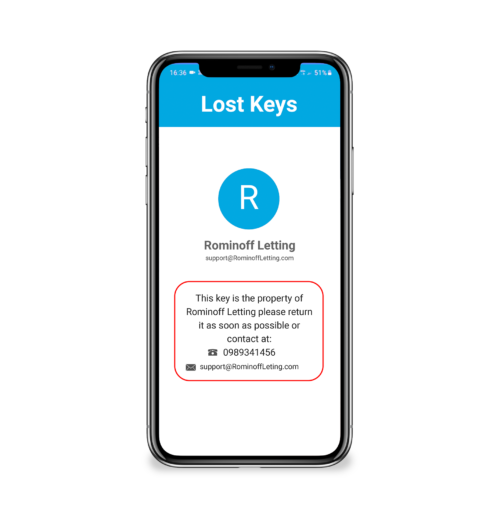

Check In and Out from Any Device
- Once registered on a computer, keys can be scanned in and out with any ordinary tablet or phone
- In a single view, see where your keys are, who has them, and when they are due to be returned
- Our Keys Tracking app is compatible with your existing devices including mobile, tablet and desktop, and is available on both iOS and Android
- Save money on buying expensive new equipment
- Streamline your processes without any added confusion with our easy-to-use App
R&D
- If QR code key tags don’t work for your business, we are happy to implement other technologies, for example RFID, Bluetooth, GPS or NFC. Just get in touch with your requirements to see what solution we could provide for you!


Data Safety, Privacy and Security
- Industry-Standard Data Security; Encrypted and secure communication of data no matter where you access it from. Secure Cloud infrastructure protecting sensitive information and ensuring GDPR-compliance.
- Peace-of-mind Data Safety and High Availability; ISO Certified Data Centers with 99.9% up-times with regular data backups and disaster recovery to make sure your operations keep running smoothly around the clock.
Who Can Benefit from Keys Tracking?

Offices
Stay on-top of all your keys, from the front door to store cupboards and filing cabinets. Available on iOS and Android devices.

Healthcare & Veterinary
Ensure your key management system allows the right people to access the right medicines, personal files, and limited access areas. Build your reputation for being safe, reliable and organised.

Hospitality & Food
Never lose track of keys and make sure the right staff can access the files or stock or equipment necessary. Cut down on contact between staff by digitising your records.

Retail
Stay organised and keep on-top of all your keys, from the front door, to the stock room or tills. Available on iOS and Android Devices.

Service-Based Businesses
Keep track of who has your keys and when they are due to be returned, ensure contracted workers can access what they need to. Build your reputation for being safe, reliable and organised.

Non-Profits & Charities
Ensure efficiency and organisation easily, focus on what really matters. Cut down on contact between staff by digitising your records.
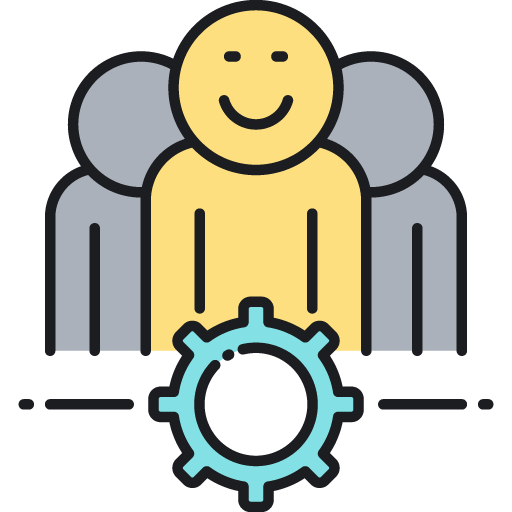
Engineering, Construction, Building & Facilities
Manage all your keys effortlessly and ensure your staff can access what they need to. Use our cloud-based Keys Management App from wherever your business takes you.

Electrical, Gas and Fire & Safety Companies
Keep track of who has your keys and when they are due to be returned, ensure your staff can access what they need to. Build your reputation for being safe, reliable and organised.

Aviation & Airports
Never lose track of keys and make sure your staff can access the files, equipment or areas necessary. Cut down on contact between staff by digitising your
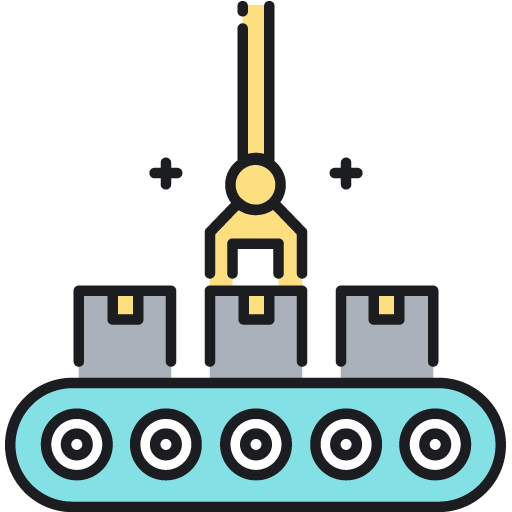
Factories & Manufacturing
Stay on-top of all your keys effortlessly and ensure your staff can access what they need to. Available on iOS and Android Devices.

Education
Ensure efficiency and organisation easily, focus on what really matters. Cut down on contact between staff by digitising your records.

Property Management
Keep track of who has your keys and when they are due to be returned, ensure contracted workers can access what they need to. Build your reputation for being safe, reliable and organised.
Our Pricing
Our pricing can be customised to your business’s specific needs. We offer subscriptions to individual apps and packages tailored for different sectors.

Basic
£49/pm, billed annually
£59 when paying monthly
- Assign QR Codes
- Print own QR Codes
- Scan Keys In & Out from the app
- Email Reminders
- Capture Signatures
- GDPR Compliant Key Tags
- One Window System
- Up to 30 Key Tags

Plus
£99/pm, billed annually
£119 when paying monthly
- Assign QR Codes
- Print own QR Codes
- Scan Keys In & Out using app
- Automatic SMS & Email Reminders
- Capture Signatures
- GDPR Compliant Key Tags
- One Window System
- Up to 300 Key Tags

Pro
£Enquire
Assign QR Codes or RFID Key Tags
- Print own QR Codes
- Scan Keys In & Out from App
- Automatic SMS & Email Reminders
- Capture Signatures
- GDPR Compliant Key Tags
- One Window System
- Thousands of Key Tags
*One-off setup fees may apply.
**Smart Key tags costs not included.
How does Keys Tracking compare to our competitors?
Keys Tracking works well with these apps
MaintainPad
For companies which deal with properties, from letting agents to large factories.
Use Smart Orders to organise repairs and Enhanced Checklists to ensure they are done correctly with all the information is collected.
Use Smart Orders to organise repairs and Enhanced Checklists to ensure they are done correctly with all the information is collected.

Smart Workorders
An intuitive CMMS for reporting jobs, finding the appropriate staff, and making sure that they are done well.
Checkki
Doing surveys, collecting information, carrying out a risk assessment, or simply checking quality against standards? Checkki is for you.
Stock Control
Be in control of your inventory. Track incoming orders, outgoing items and never run out of stock again.